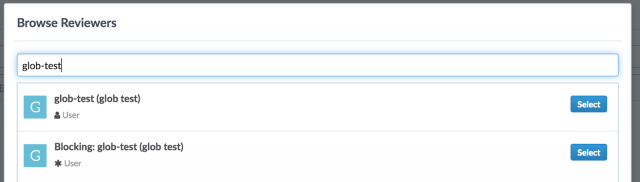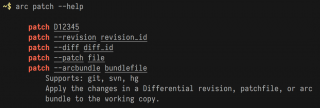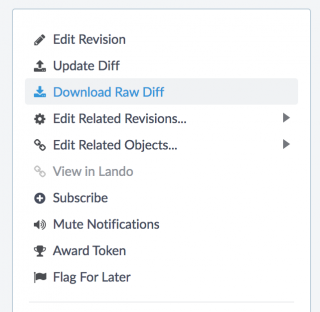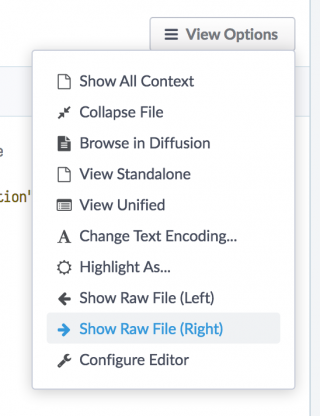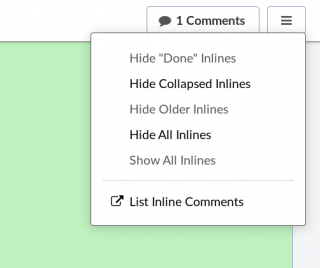Phabricator/FAQ: Difference between revisions
(New FAQ entry) |
No edit summary |
||
| Line 50: | Line 50: | ||
[[File:Show_Raw_File.png|320px|View Options Menu]] | [[File:Show_Raw_File.png|320px|View Options Menu]] | ||
=== How do I hide inline comments? === | |||
Controls for this will appear when scrolling over a diff. You'll get a bar that sticks to the top of the viewport and lets you hide/show in a number of ways. | |||
[[File:Fully-hide-comments.png|320px|Full Hide Comments Menu]] | |||
Additionally, like most actions there's a keyboard shortcut for this - "Shift + A". Pro tip: pressing "?" will show all the keyboard shortcuts. | |||
== Lando == | == Lando == | ||
Revision as of 04:37, 26 July 2018
Phabricator and Lando FAQs
This FAQ is a collection of questions from users that have come up in IRC, Slack, and elsewhere. Please feel free to add more if you hear other questions coming up frequently. Note that you can always ask questions of both the development team and other users in #phabricator and #lando on IRC and Slack.
Phabricator
When I clicking the Phabricator “Log In or Register” button, why is a new tab is opened with the exception ‘Unhandled Exception(“AphrontMalformedRequestException”) Your browser did not submit a “phcid” cookie with client state information in the request’
This can happen to users who are using containers for Bugzilla. Instead of clicking on the “Log In or Register” button, copy Phabricator the login page URL into the same container as Bugzilla. You may want to consider adding Phabricator and/or Lando to the same container as Bugzilla.
How do I reply to an inline comment without leaving another comment that I have to mark as "Done"?
The "Done" checkbox always accompanies comments/replies. This is built into Phabricator.
How do I require a review from all reviewers before landing?
Add all reviewers as "blocking" reviewers, either from the UI or by appending a “!” to their name when specifying them in Arcanist. To set a reviewer as blocking in the UI, edit the revision and use the reviewer autocomplete; each result will have a normal and a "blocking" entry.
Can I remove "Tags: #secure-revision" from my changeset’s commit message?
"#secure-revision" is a project tag attached to the revision at the time the commit message is auto-generated. The tag is removed slightly later once Bugzilla has had a chance to update the revisions security policies. After Bugzilla has done this update, you can use "arc amend" to update the commit message with the current state. We are currently working on a custom client that may omit the project tags from the commit message altogether.
Can I close multiple revisions with one commit message? (by including multiple “Differential Revision:” lines?)
No. Each commit is associated with a single revision.
How do I get “arc diff” to stop listing and asking about all my untracked build artifacts?
Use the “--allow-untracked” option to arc diff.
Why do I get the following error during patch submission: "Error parsing field "Reviewers": The objects you have listed include objects which do not exist (name)."?
The specified name either does not have a Phabricator account, or is using a different nick on Phabricator than the one you specified.
How do I reopen an existing revision to upload more patches for review (e.g. following a backout)?
Use the action drop down, just above the comment box.
How do I download the patch or a file from Phabricator and apply it locally?
- Use the arc patch command to download and apply a diff:
- Manually download just the diff from the menu on the right side of the page:
To download an individual file from within the page, use the "Show Raw File" options under "View Options":
How do I hide inline comments?
Controls for this will appear when scrolling over a diff. You'll get a bar that sticks to the top of the viewport and lets you hide/show in a number of ways.
Additionally, like most actions there's a keyboard shortcut for this - "Shift + A". Pro tip: pressing "?" will show all the keyboard shortcuts.
Lando
My SCM level is bound to a different LDAP account from my Mozilla one. How do I log into Lando to land changes?
You will need to log into the account that is associated with your SCM permissions. If you have only ever accessed that account by ssh key, that is, to push up commits, you will likely need to request a password change to be able to use Auth0.
To request a password file a bug requesting a password reset while logged in to your account with SCM permissions.
Lando says "This diff does not have the proper author information uploaded to Phabricator", but I used "arc diff" to upload my patch. What's wrong?
This can happen if you have not set an author email in your .hgrc file. Set your author email in your .hgrc to your username, Firstname Lastname <yourldapemail@mozilla.com>. Update your commit so it contains the new author data. Re-run arc diff so that the new commit+data is uploaded to Phabricator.